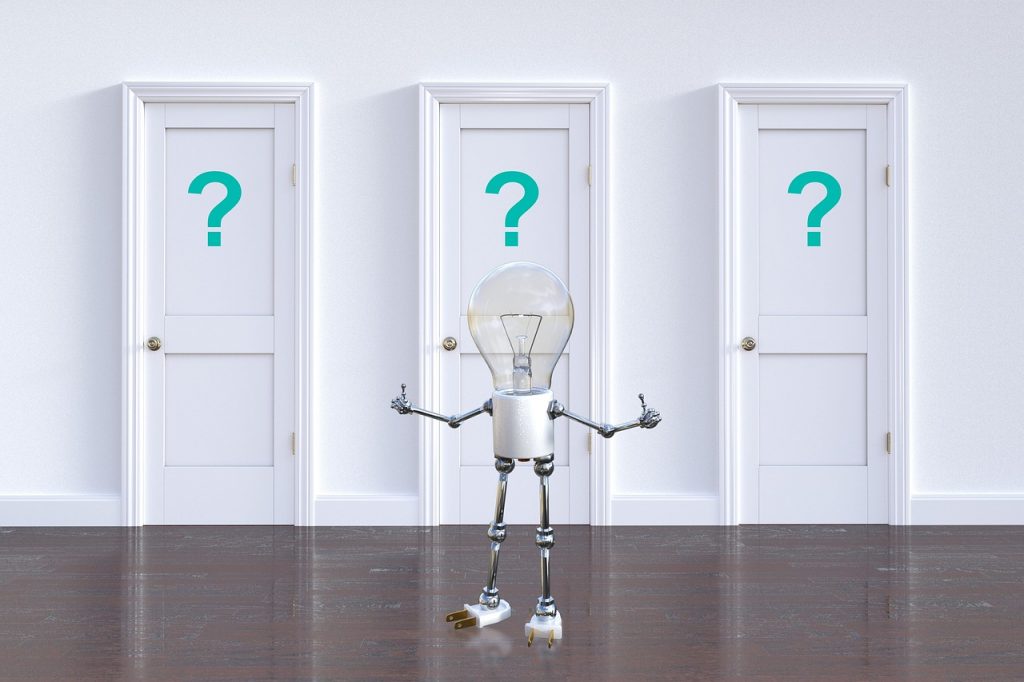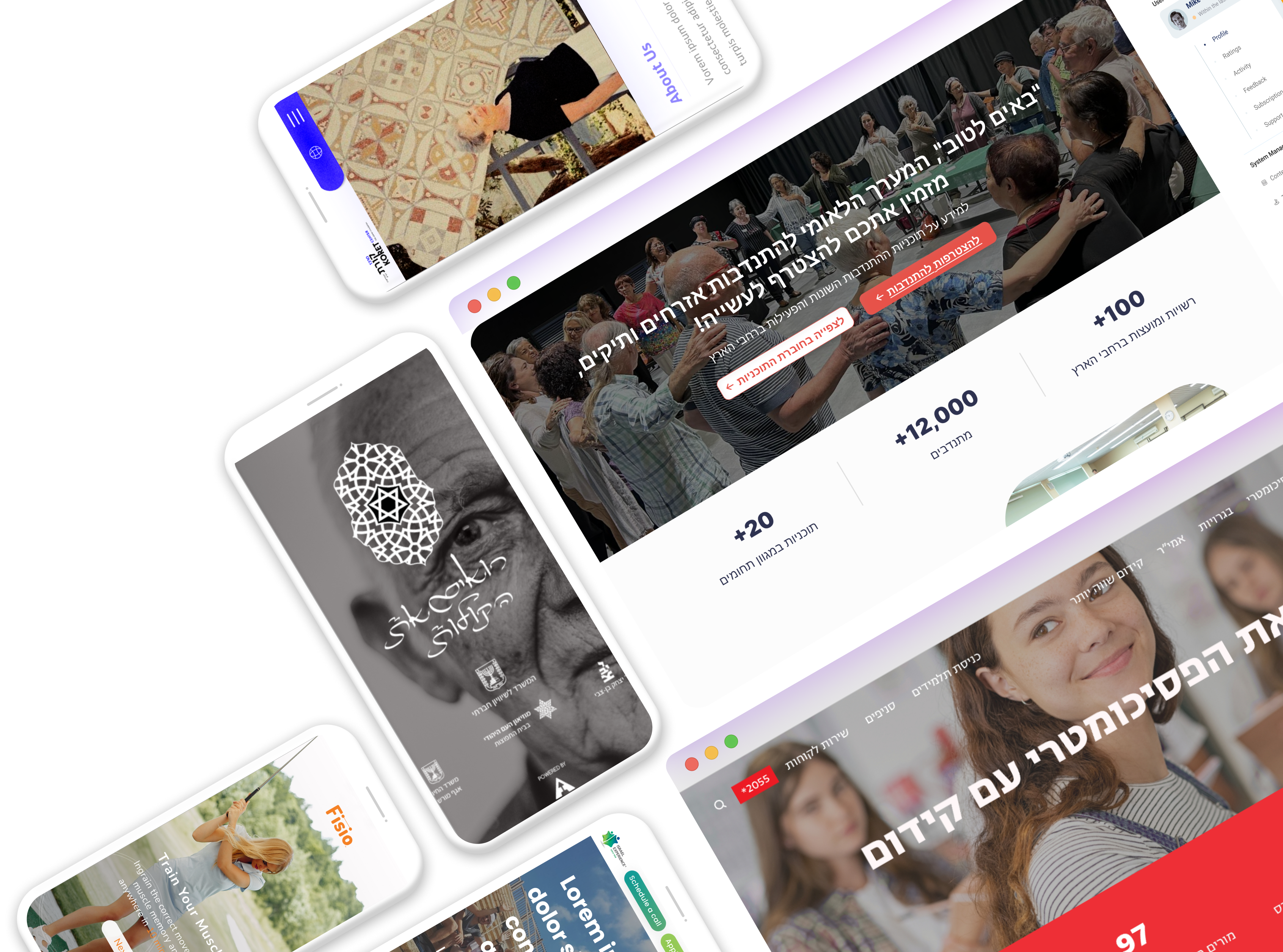Creating an online store has never been easier, but it still requires planning and attention to detail. This guide will walk you through the process of building your own online store, from initial concept to launch.
1. Define Your Goals and Target Audience:
- What are you selling? Clearly define your products or services.
- Who are you selling to? Define the demographic and psychographic characteristics of your target audience.
- What are your goals? Are you aiming for sales, brand building, or a combination of both?
2. Choose a Platform to Build Your Store:
- Ready-made platforms: Shopify, Wix, WooCommerce (on WordPress), BigCommerce.
- Open-source platforms: Magento, PrestaShop.
- Factors to consider: Cost, flexibility, features, ease of use.
3. Choose a Domain Name and Store Name:
- Domain: This is your website’s address (e.g., www.example.com). Choose a name that is short, unique, and easy to remember.
- Store name: This is the name that will appear at the top of the page and in the address bar.
4. Design Your Store:
- Choose a template: Select a design template that matches your brand and the type of products you sell.
- Customize: Customize the colors, logo, and fonts of the template to match your brand.
- Intuitive navigation: Ensure that customers can easily navigate between different categories.
5. Add Products:
- Detailed descriptions: Write detailed and engaging descriptions for each product, including features, benefits, and dimensions.
- High-quality images: Take professional photos of your products from all angles.
- Pricing: Set competitive prices that are in line with the market.
6. Set Up Payment Methods:
- Connect a payment gateway: Choose a secure payment gateway like PayPal, Stripe, or Payoneer.
- Offer various payment options: Provide a variety of payment options, including credit cards, bank transfers, etc.
7. Set Up Shipping:
- Shipping options: Define the different shipping options (free shipping, paid shipping, in-store pickup).
- Shipping costs: Calculate shipping costs based on weight, size, and customer location.
8. Optimize for Search Engines (SEO):
- Keywords: Choose relevant keywords and include them in product descriptions, category pages, and titles.
- Links: Build internal and external links.
- Meta descriptions: Write compelling meta descriptions for each page.
9. Test and Launch:
- Functionality testing: Ensure the store works correctly on all browsers and devices.
- Security testing: Make sure the store is secure and protected against hacking.
- Launch: Announce the opening of your online store on social media and through your other marketing channels.
10. Analyze and Retain Customers:
- Performance tracking: Use analytics tools to track your store’s performance.
- Continuous improvement: Based on the data, make improvements to your store.
- Marketing: Invest in marketing to attract new customers and retain existing ones.
Remember: Building an online store is an ongoing process. It’s important to keep your store updated with new products, promotions, and design changes.
Additional Tips:
- Consult an expert: If you’re unsure, don’t hesitate to consult an e-commerce expert.
- Use plugins: There are many plugins available to add functionality to your store, such as email marketing, analytics, and more.
- Focus on a clean and intuitive design: A good design can significantly impact a customer’s purchasing decision.
Ready to start your online store? Contact us today!